This month Scott Quimby provides an overview of Microsoft Group Policy. Group Policy is Microsoft’s preferred way to control the personality and many of the basic security options of domain joined Microsoft Windows computers or servers on a network. It is split into two distinct types of policies.

CSI Tech Talk Webinar “Introduction to Microsoft Group Policy” – Recording Available

CSI Tech Talk Webinar – Tuesday April 19th 10:30am
CSI is pleased to announce the second of our Tech Talk webinar series on Tuesday April 19th at 10:30m. This is in addition to our quarterly Tech Talk meetings. Our hope is that this is a way for you to quickly keep current on some of the latest technical news and information between our regular meetings.

CSI Tech Talk Microsoft Technology Update Webinar – Tuesday February 23rd 10:30am
CSI is pleased to announce the beginning of our Tech Talk webinar series. This is in addition to our quarterly Tech Talk meetings. Our hope is that this is a way for you to quickly keep current on some of the latest technical news and information between our regular meetings.

CSI Tech Talk Schedule 2015-2016 Save these dates!!!
We hope that you are enjoying your fall. We wanted to let you get a jump on your calendar reservations for the upcoming CSI Tech Talk quarterly, free knowledge transfer sessions. These sessions are designed for technical staff responsible for technology support in your organization.

Additional CSI products and services now on the Federal GSA IT Schedule 70 contract
CSI is pleased to announce that we have been approved to offer additional products and services under our exisitng Federal GSA IT Schedule 70 contract. We now offer the following items via our GSA contract: CSI Professional IT Services Paladin Sentinel Remote Monitoring (with more device monitoring categories) Paladin Cloud Backup (including our new unlimited cloud backup […]
Small Business Saturday November 29th
For the third consecutive year, the Dutchess County Regional Chamber of Commerce is proud to partner with American Express to bring Small Business Saturday to the Hudson Valley. Celebrated on the Saturday following Thanksgiving, Small Business Saturday is dedicated to supporting the local businesses that give our neighborhoods character and make our home special.

CSI Tech Talk Schedule 2014-15 Save these dates!!!
We hope that you are enjoying your summer. We wanted to let you get a jump on your calendar reservations for the upcoming CSI Tech Talk quarterly, free knowledge transfer sessions. These sessions are designed for technical staff responsible for technology support in your organization.
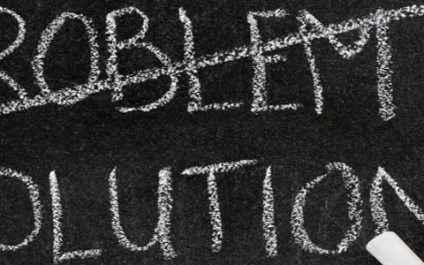
Tech Talk Quick Hits Presentation Now On-line
Tech Talk is a quarterly, free knowledge transfer session that CSI offers four times a year. This session is designed for technical staff responsible for technology support in your organization. Attendees at our previous meetings have given us the highest ratings for the quality of our presentations.

Select CSI products and services now on federal GSA IT Schedule 70 contract
CSI is pleased to announce that we have obtained a Federal GSA IT Schedule 70 contract for the following items: CSI Professional IT Services Paladin Sentinel Remote Monitoring Paladin Cloud Backup Paladin Email Defense This contract is valid in the 48 contiguous states.

CSI Tech Talk Webinar – January 2014 Quick Hits – Recording Available
Click on January 2014 Tech Talk Quick Hits to listen to CSI’s “Quick Hits” presentation. This was originally given in January of 2014 at our quarterly Tech Talk presentations in our office. This presentation is a compendium of short, timely technical tidbits on various software and hardware issues affecting K-12 technology in schools.
